Transform your private label rights (PLR) content into high-quality, engaging resources with The PLR Repurpose Masterclass. In this comprehensive video course, you’ll learn the technical side of repurposing PLR for your business, all in about an hour!
With 20 HD step-by-step instructional tutorials, this course takes you over the shoulder to show you exactly how to:
- Select the right tools for repurposing PLR.
- Master vertical editing and production techniques.
- Edit and merge audio with ease.
- Add music, improve sound quality, and extract content.
- Utilize interactive tools, webinar platforms, and presenter tools to enhance your output.
Whether you’re a beginner or looking to sharpen your skills, this masterclass simplifies the process of turning PLR content into professional, audience-ready assets. From video editing basics to advanced merging and extraction techniques, you’ll have everything you need to elevate your business content strategy.
What will i learn?
- Efficiently repurpose PLR content into professional assets.
- Gain essential editing and production skills.
- Create audience-ready videos using easy-to-follow techniques.
- Enhance your business content strategy with polished outputs.
- Save time and resources with quick, effective tools.
- Desktop Computer
- Laptop Computer
- Mobile Phone
- Internet Connection
-
Turn Imported Information Into Prose
00:01:05
-
Conclusion Using Generative AI for Repurposing
00:01:30
-
Turn Video Into Audio Podcasts
00:01:10
-
Text Content to Audio Mp3
00:02:09
-
Create Video From Text with Pictory
00:01:25
-
Using Microsoft Create To Customize Videos
00:01:30
-
Microsoft Design Tools
00:01:36
-
Use Micrsoft Word as Your Plaguirism Checker
00:01:33
-
Using Grammarly for Plagirsm and Grammar
00:01:02
-
Using Quillbot to Rephrase Content
00:01:39
-
Repupose Widescreen PLR Videos to Vertical In the Editing Process
00:02:23
-
Export Content From PowerPoint to Word
00:01:01
-
Create a Story Based Presentation with Tome
00:02:13
-
Turn PowerPoint to Veritlcal Orientation
00:02:26
-
Using Descript to Create Transcripts
00:01:57
-
Create a Transcrpt with Otter
00:01:48
-
Split Video wtih Veed
00:01:45
-
Split Out Elements Music From Your File
00:01:55
-
Use Microsoft Clipchamp to Seaparate Audio from Mp4
00:01:26
-
Strip the Audio From Mp4 Video
00:01:44
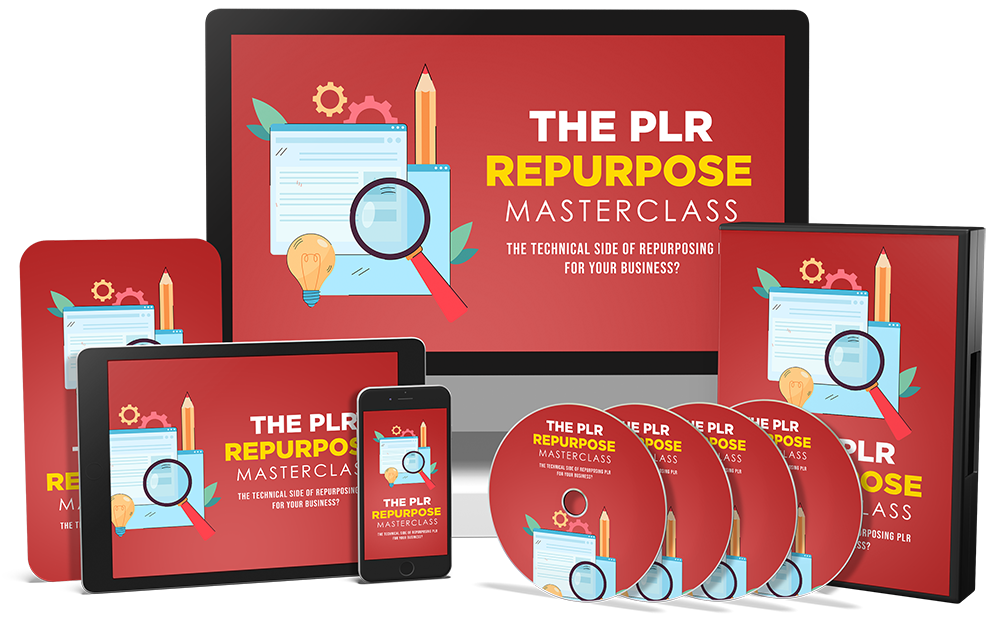
Write a public review